Theme Customizaion (iOS SDK)
Some aspects of the Tilia SDK UI are customizable. You can set things such as the background and primary color for both dark and light mode. Based on how dark or light a color is, the SDK will set the appropriate font color (white, or black).
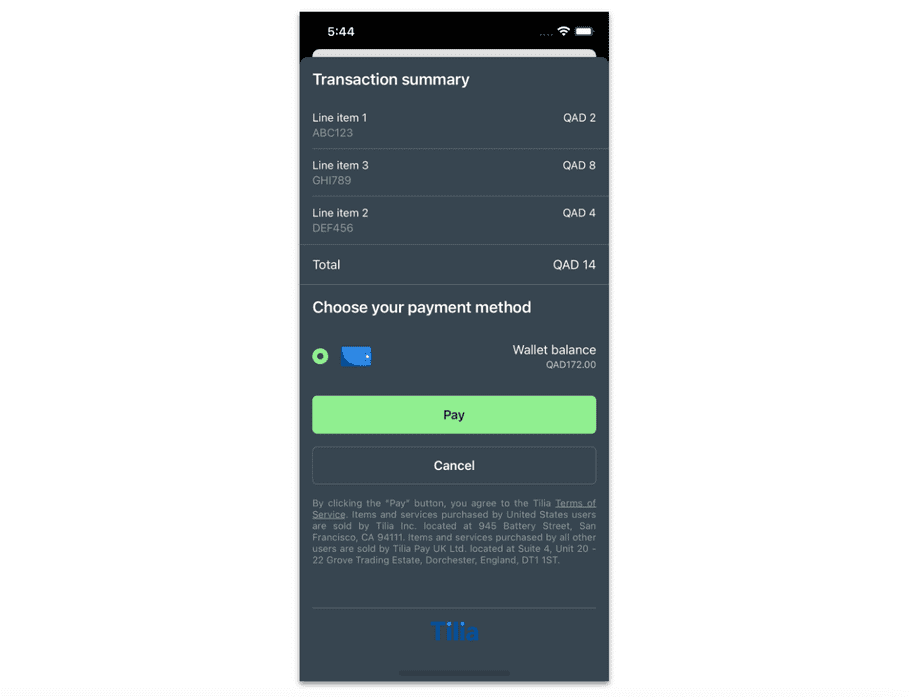
Swift Code Example
TLManager.shared.setBackgroundColor(forLightMode: .red, andDarkMode: .blue)
TLManager.shared.setPrimaryColor(forLightMode: .green, andDarkMode: .gray)
TLManager.shared.setSuccessBackgroundColor(forLightMode: .gray, andDarkMode: .green)
TLManager.shared.setFailureBackgroundColor(forLightMode: .blue, andDarkMode: .white)Demo app Example
You can see an example of modifying the them in our demo application. See more here.
